Physical Address
Physical Address
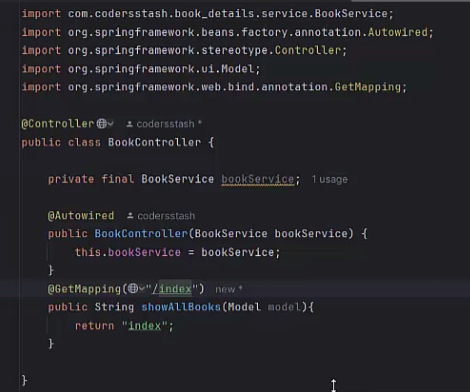
This tutorial explains how to load an HTML page using a controller in a Spring Boot application. The showAllBooks function in the controller class is responsible for loading the index.html page. This function is annotated with @GetMapping to map HTTP GET requests. To view the page,…
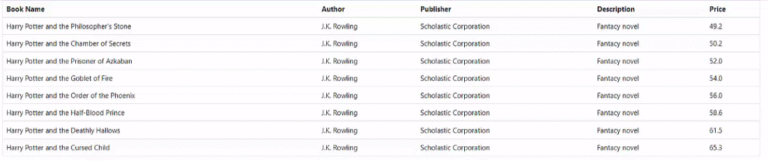
This tutorial explains how to display data from a database table on an HTML page using Spring Boot. First, run a select query on your database to retrieve all the data inserted into the table. You can view the data using tools…
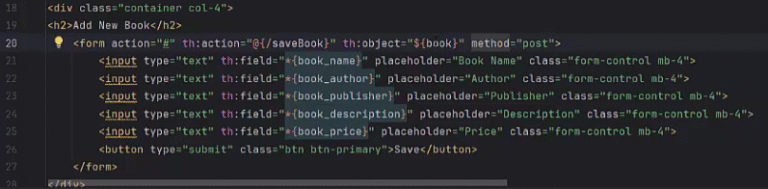
This post explains the process of saving data from an HTML page into a database table using Spring Boot. The index.html page includes a navigation link labeled New Book that directs users to the add new book form. This link uses Thymeleaf syntax: <a th:href=”@{/addnewbook}”…
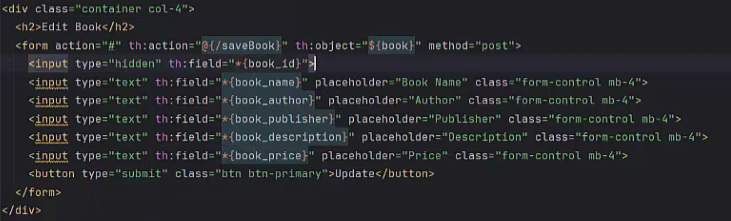
In this tutorial, you will learn how to edit data on an HTML page and update the corresponding records in the database using Spring Boot. Key files involved: index.html (the main page displaying data) index.html (the main page displaying data) BookController.java (handles displaying…
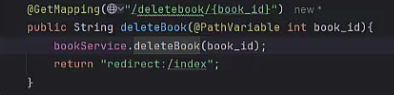
In this tutorial, you will learn how to delete data directly from an HTML page and update the corresponding database table using Spring Boot. Key files involved: index.html (the web page with delete functionality) BookController.java (handles the delete request in the backend)…
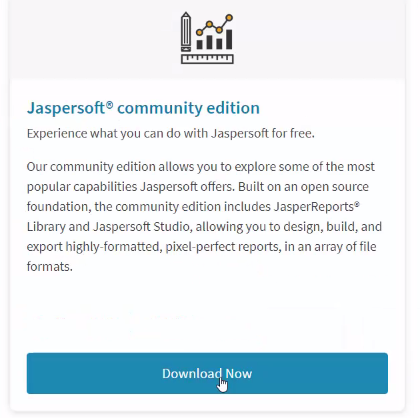
Download the Jaspersoft software from the official website. Jaspersoft Download : Launch Jaspersoft Studio by running the Jaspersoft Studio.exe file. Create a new report: Go to File > New > Blank A4 to start with a blank report template. Add static text: Drag and drop…
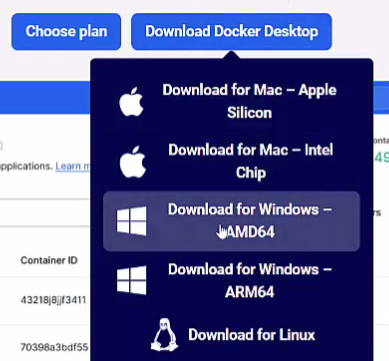
This post guides you through running a Spring Boot CRUD application on Docker Desktop using a Dockerfile and a docker-compose.yml file. When you run the command docker compose up –build, the Spring Boot application image and the MySQL image are downloaded…
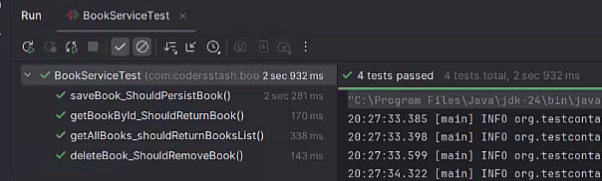
Follow these steps to create and run unit tests for the service class in your Spring Boot CRUD application: Create an application.properties file under test > java > resources. Copy and paste the content for the application.properties file from the GitHub repository. Add the required…
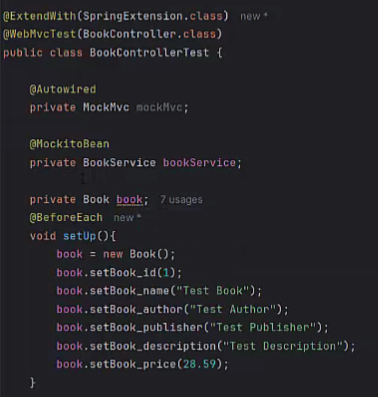
Create a folder for the controller test class at the path: test > controllerCreate a TestController class inside this folder. Implement a setup() function annotated with @BeforeEach. This function initializes new objects to be used in the save, edit, and delete functions. Implement the showAllData() function. Run the showAllData() function…